step to Disk clean
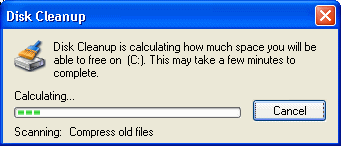
open your computer --> Right click on C: Drive and select properties --> click on the Disk clean button at right side bottom of window --> again Disk cleanup for (C:) window will open now select i mean tick mark all the items and then after click ok --> then click yes it will clean the selected items from C: drive.
with this Disk Clean method we get some space and as well as system will be faster.
Note:- if your operating system installed in other drives, you have to do only that installed drive.